
Download the MOVE Congress app and start networking!
We are excited to announce the launch of the MOVE Congress 2023 App, an innovative platform created to improve your experience at the event in Madrid this year. By downloading the app, you will have immediate access to all practical information, including a comprehensive programme and speaker bios, live updates, networking tools, and much more!
Note that you must be a registered participant of the MOVE Congress 2023 in Madrid to download the app. Not registered? There is still time! Register here
THERE ARE 2 WAYS TO ACCESS THE APP:
Option 1: Download the app through the invitation email
• We have sent you an invitation to download the app to the email you provided when registering for the event.
• To easily access the app, simply open this email on your phone and click on the “Open the App” button.
• Once clicked, it should automatically take you to App Store/Google Play. Download the CVENT Events App.
Option 2: Find the app in your app store
• Download the “CVENT Events” mobile app to your smartphone from the Google Play or App Store.
• Go into the app and search for “MOVE Congress 2023”.
• Make sure you log in with the same e-mail you used for event registration.
• An automatic verification code will be sent to you via email that you need to enter. (If you are logged out of the app after a certain period has passed, you will receive a new verification code when signing in).
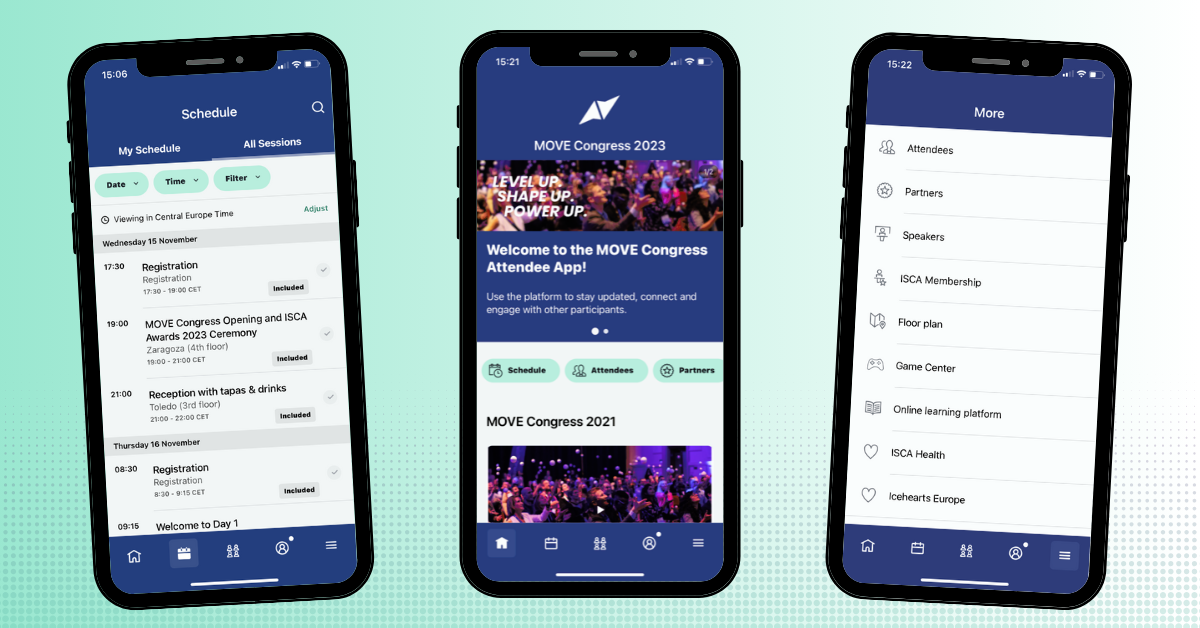 Remember, the MOVE Congress App is not just a tool for navigating the event but an inclusive platform for networking, learning, and engagement. By participating in discussions, polls, and making your profile visible, you create opportunities to connect with others even before the event begins!
Remember, the MOVE Congress App is not just a tool for navigating the event but an inclusive platform for networking, learning, and engagement. By participating in discussions, polls, and making your profile visible, you create opportunities to connect with others even before the event begins!FAQs
Q: Why can’t the other participants see my profile on the App?
A: Your profile is hidden by default. Make sure to go into “Edit Profile” tab and switch the profile to visible on the top menu. Fill-out your personal details as well. This increases the likelihood of connecting with like-minded individuals or potential collaborators attending the event.
Q: I can’t find a verification code. What should I do?
A: If you are unable to find a verification code for the MOVE Congress App, we recommend checking your junk or spam folder in your email inbox. Sometimes, verification emails may be mistakenly filtered into these folders by your email provider’s automated systems.
In rare cases, it may take a few minutes for the email to arrive in your inbox. If you still haven’t received it, please ensure that you entered the correct email address during the registration process.
Q: Can I access the MOVE Congress App on a laptop?
A: While the MOVE Congress App is primarily designed for mobile devices such as smartphones and tablets, you can also access it on your laptop. Visit the app’s website from your laptop’s web browser and log in using your credentials. Access the web version here: https://eur.cvent.me/qA8qN
Q: Can I access the MOVE Congress App on multiple devices?
A: Absolutely! You can use the MOVE Congress App on multiple devices. Simply download the app on all your devices and log in using the same credentials. Your account and all associated data will be synchronised across devices, ensuring a seamless experience.
Q: Is there technical support available for login issues?
A: Yes, if you encounter any technical difficulties while logging into the MOVE Congress App, you can reach out to our technical support team for assistance. Contact us at contact@movecongress.com if you have any questions. Our support team will be happy to help you resolve any login-related issues and we will be in also Madrid for on-site for assistance during registration.
We can’t wait to see you in Madrid! Get your virtual business cards ready…


